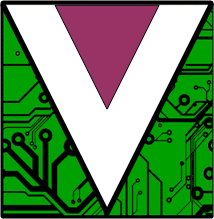iOS Apps
DIY Popcorn - Make your own popcorn the old fashioned way!

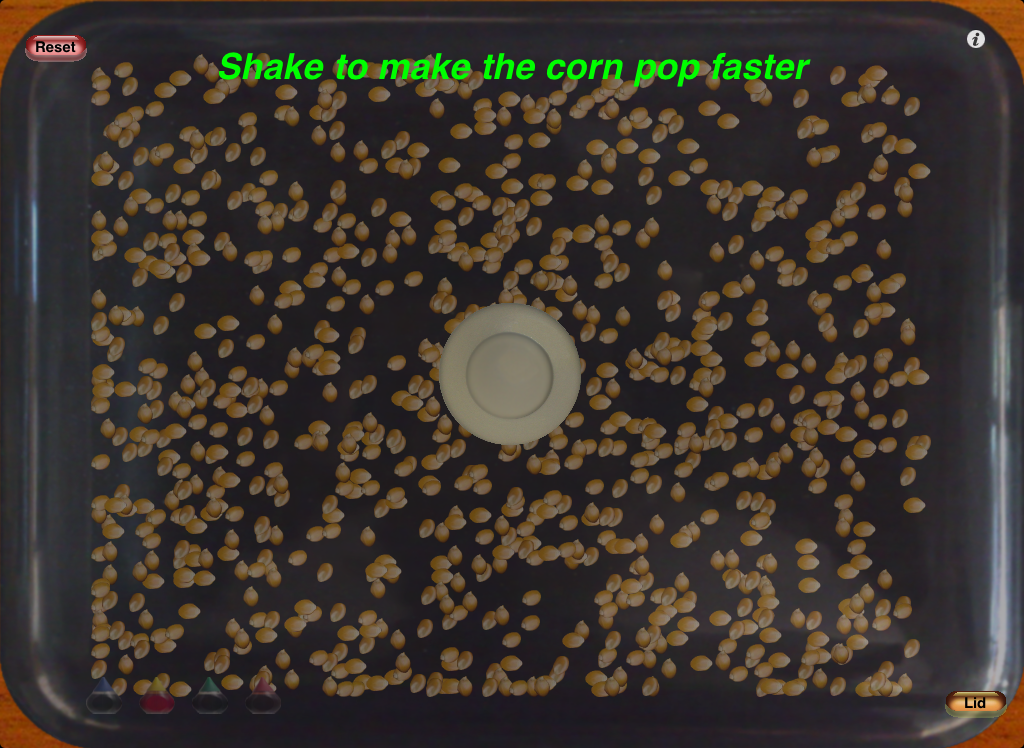
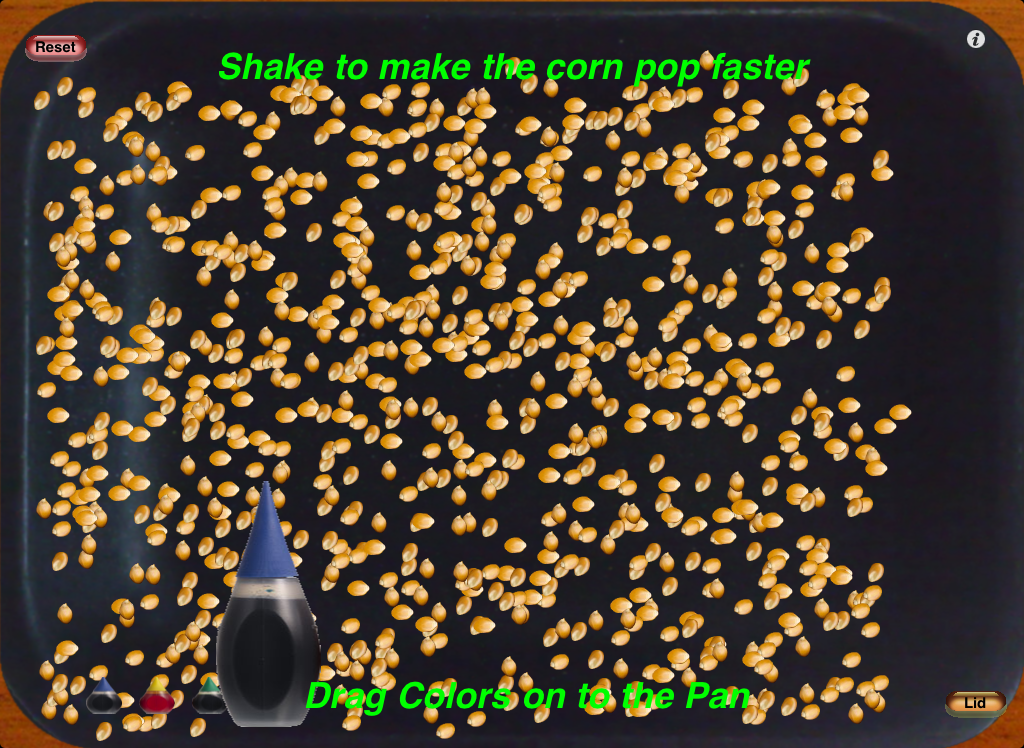
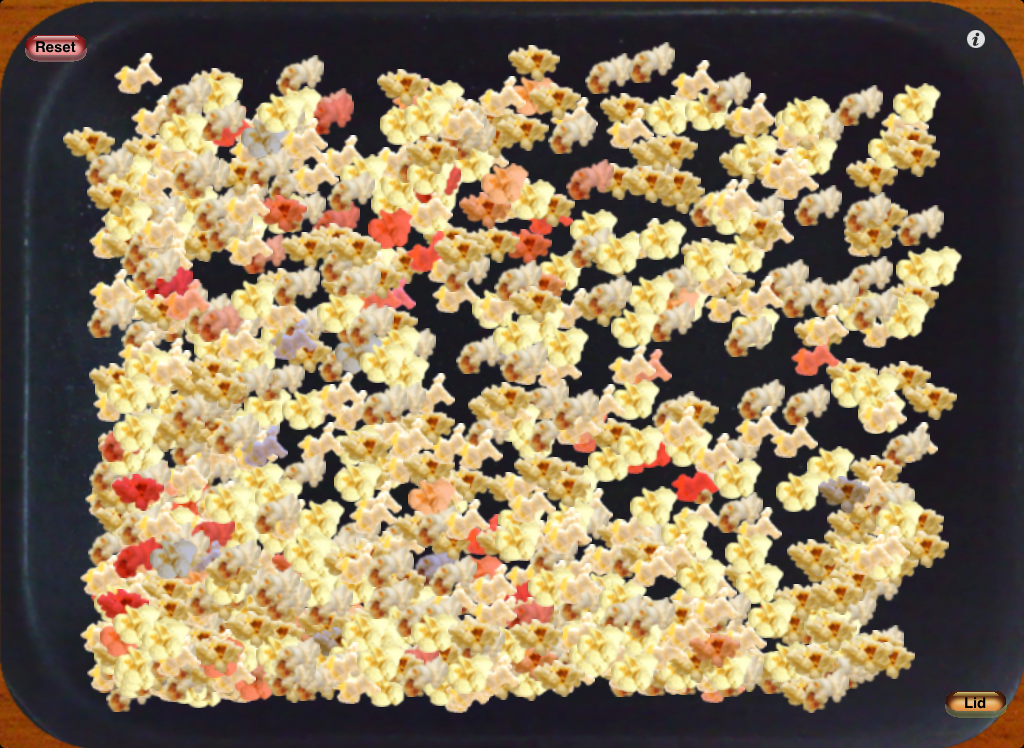
With DIY Popcorn you can:
- Tilt the pan and watch corn move realistically, just like the real thing!
- Take the lid off - but don't let the corn fall out of the pan!
- Drag color to make multi-colored popcorn!
- Double-tab a color to change the color of every kernel
- Shake to agitate the corn and make it pop sooner
DIY Popcorn is a universal app that works with iPhone and iPod Touch (iOS 3.0.1 or later) and is optimized for the iPad.
MIDI Breakout Box
The MIDI Breakout box allows instrument presets to be combined in interesting ways to extend the range of your synth. Check it out here
Sketchtasy
|
|
Sketchtasy is a simple drawing app for the
iPod Touch, iPhone and iPad that uses the accelerometer to
create a pressure-sensitive drawing surface. This
means that the width of the lines changes depending on how
hard you touch the screen! Touch lightly for a thin
line, or heavier for a thick line. Sketchtasy also allows pictures from the photo album to be loaded and used as a backdrop to the drawing. This makes it possible to trace over a photo and then take it away to reveal your drawing. Please note that the app will provide better results if you hold your iPad, iPhone or iPod Touch in your hand when drawing rather than placing it on a flat surface because the accelerometer is used to detect the touch pressure. |

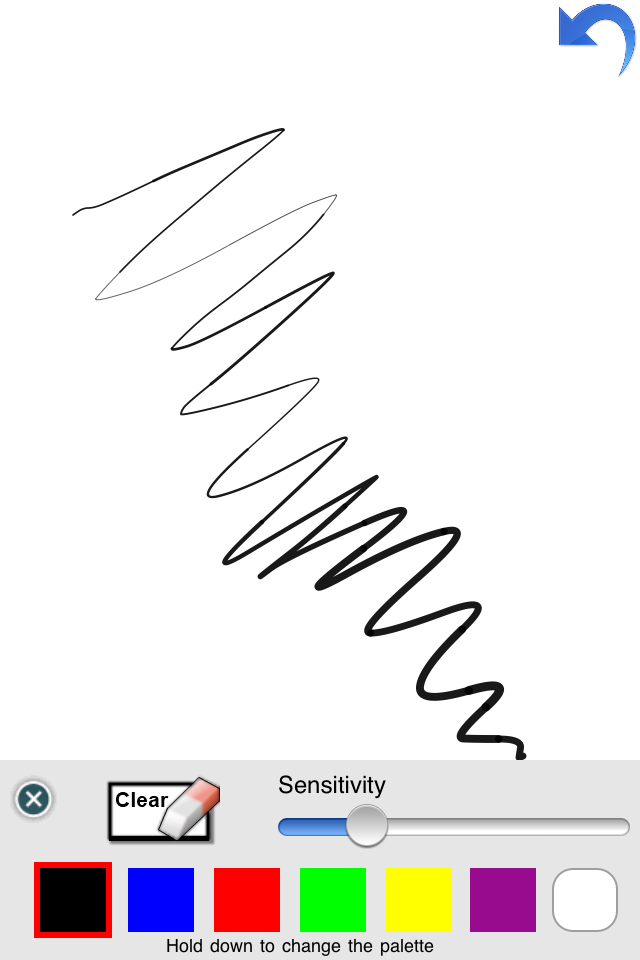
Symphonix Evolution
Symphonix Evolution is an exciting new app for the iPad. Click here for more information!
Contact our Support Team for technical support enquiries
Symphonix Evolution Player
Symphonix Evolution Player allows you to play your MIDI and Symphonix Evolution song files anywhere you can take your iPhone!
It s
Click Here to see help documentation and full details about Symphonix Evolution Player.
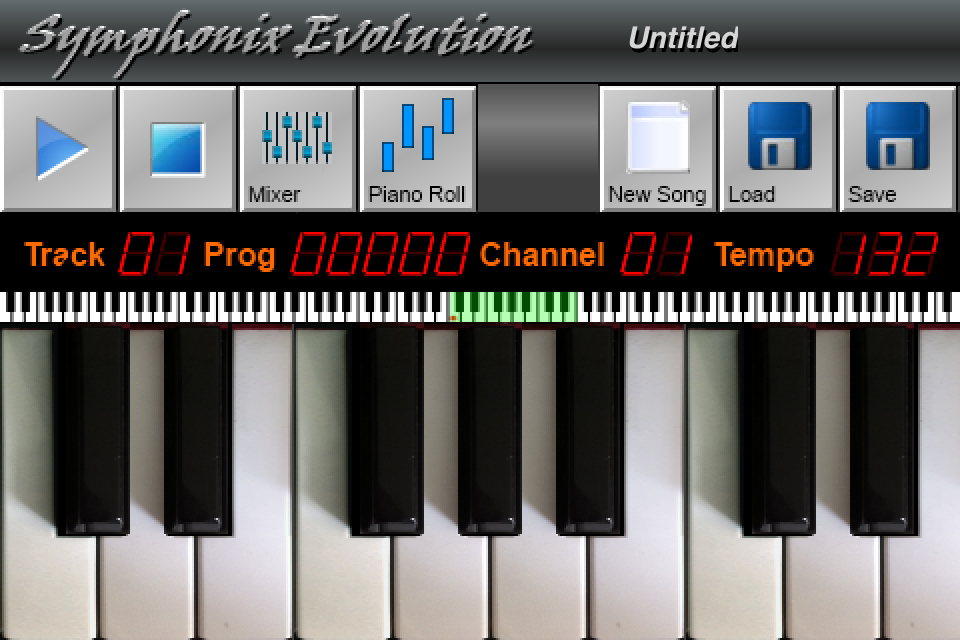

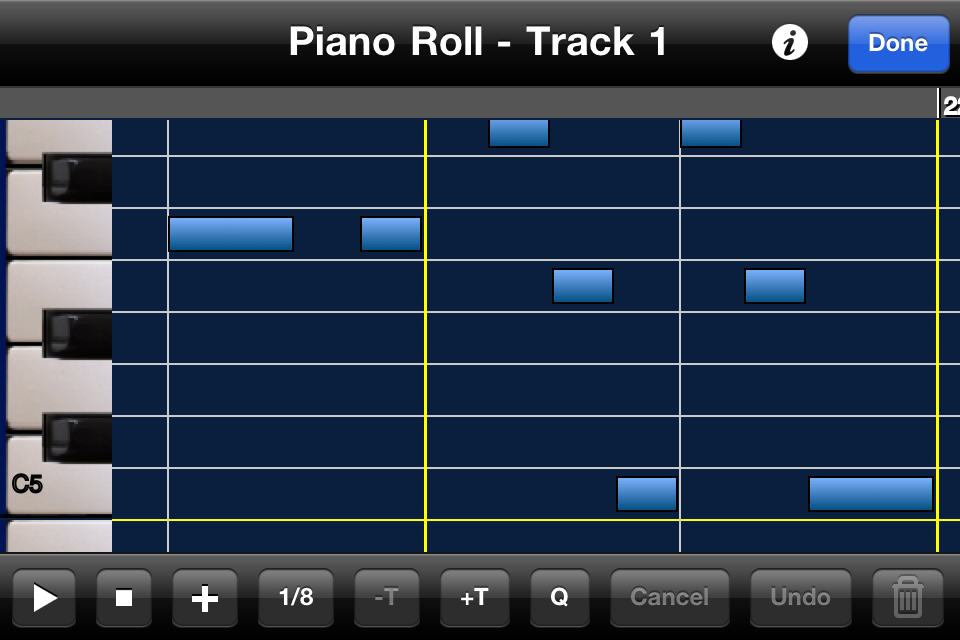
The Symphonix Evolution Player also supports the iPad, and provides MIDI Score capability!
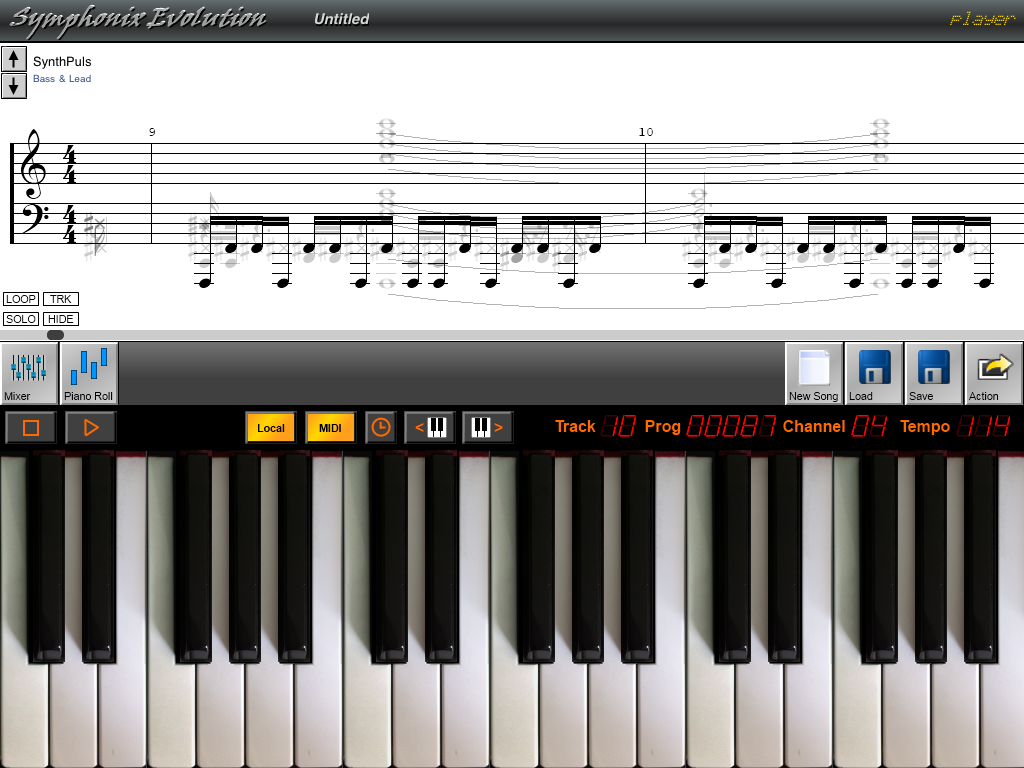
iOS, iPhone, iPod Touch and iPad are registered trademarks of Apple Computer.