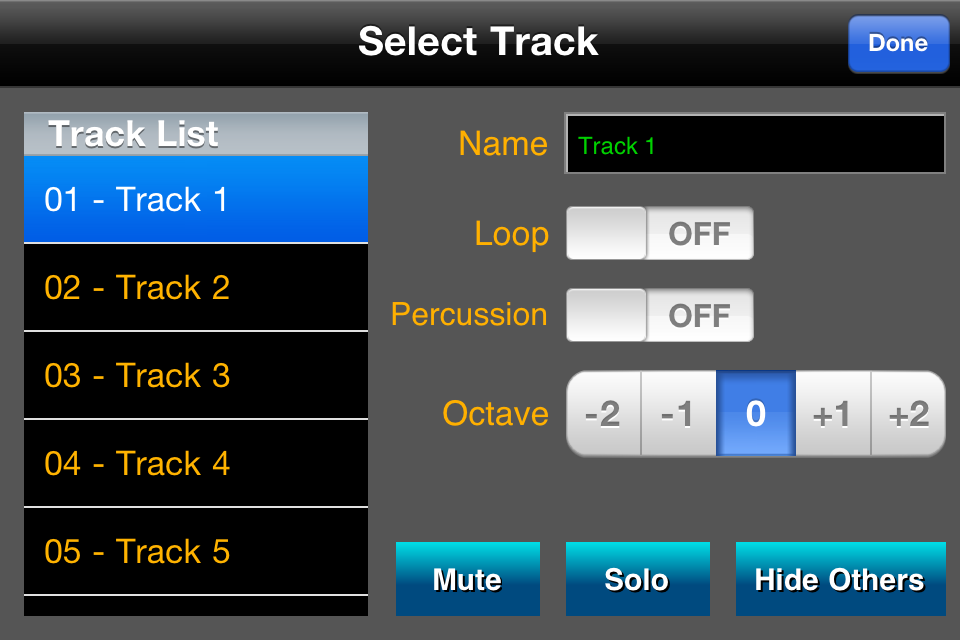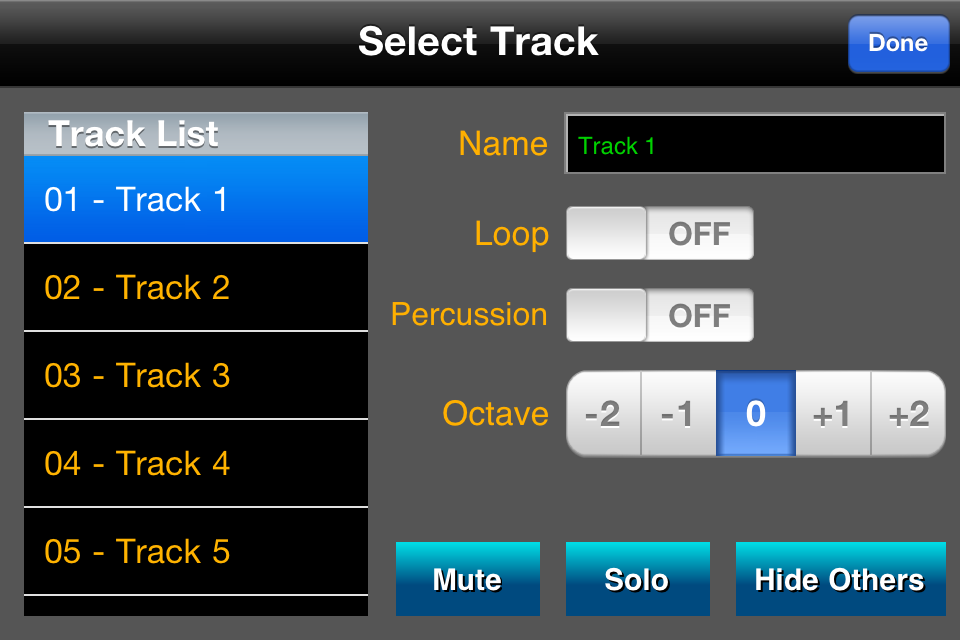Track Selection
Return to Main
Touch the Track number on the main display to open the Track Selection
screen. This displays information about the current track and allows a
different track to be selected:
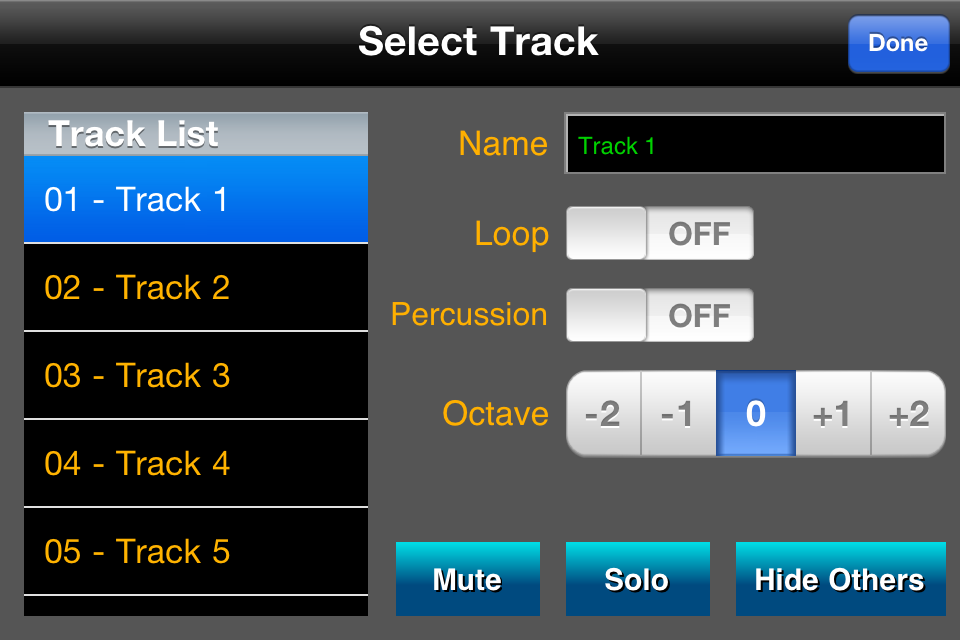
Options on this screen are:
- Name - Allows the track name to be edited
- Loop - Turns track looping (repeat) on or off
- Percussion - Toggles percussion symbols when notating. (Note this
option will only affect the display when running on the iPad, but will be
saved with the song if saved in Symphonix Evolution .sxe format)
- Octave - Plays the track in a higher or lower pitch
- Mute - Toggles track muting on or off. If a track is muted then no
sound will be heard.
- Solo - Toggles solo mode on or off. If Solo mode is used then only
the current track will be heard.
- Hide Others - Toggles "hide" mode on or off. Note that this only
affects the display when running on the iPad, and hides notation for other
tracks.