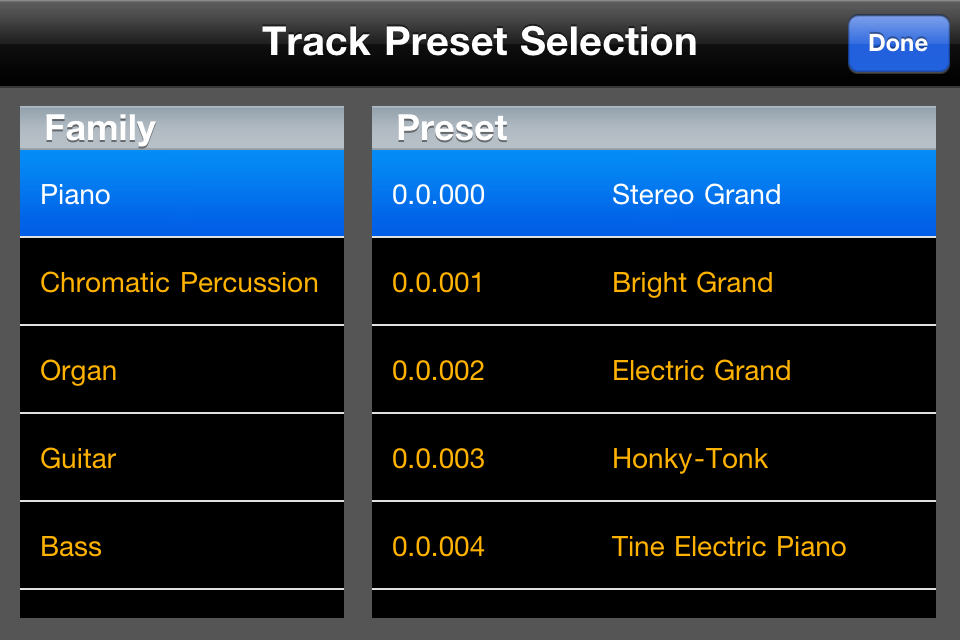
Track Preset Selection
Touch the Prog number on the main display to open the Preset Selection screen. This allows the instrument preset for the current track to be changed:
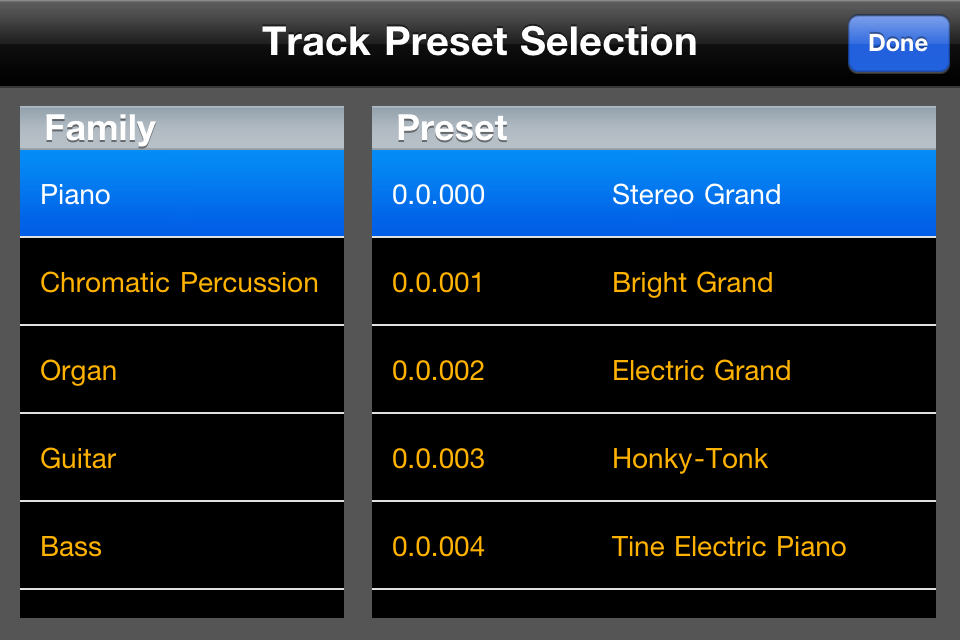
Symphonix Evolution Player supports the General MIDI standard set of presets.
Use the Family selection to choose the instrument type. The panel on the right will update to show the instruments in that family, and selecting an instrument will immediately take effect even if the song is in playback mode.