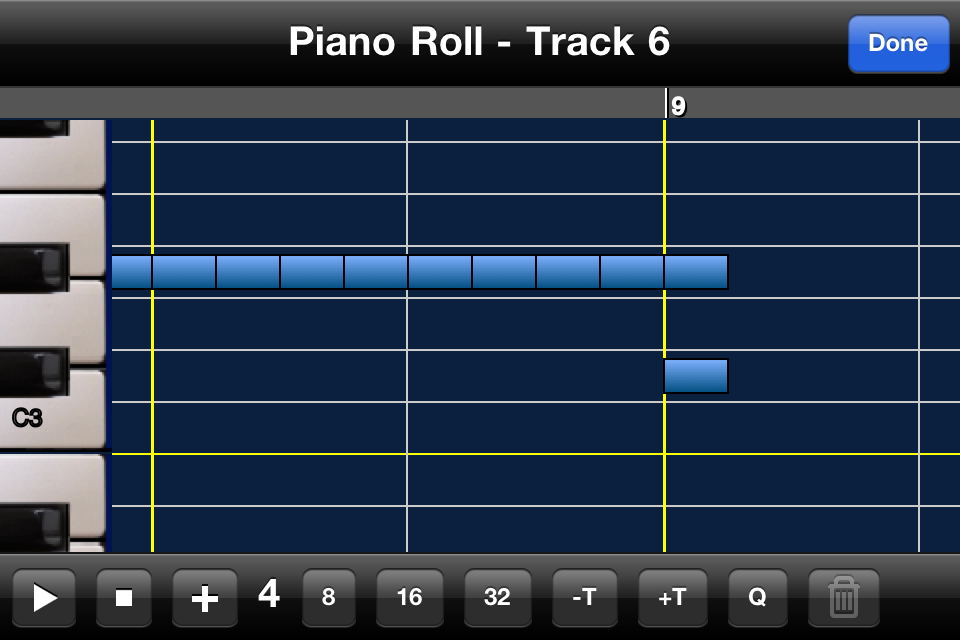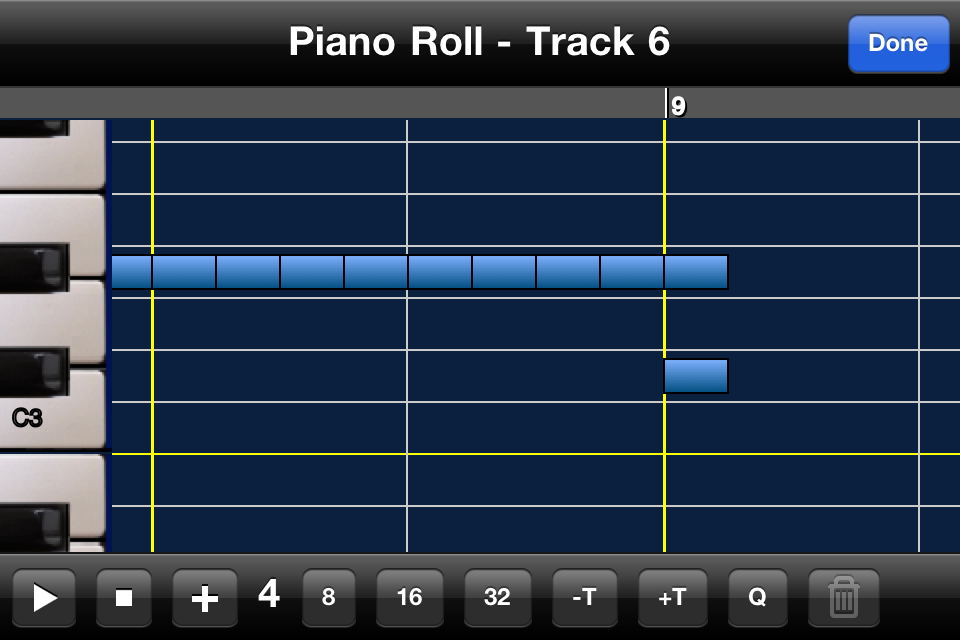Piano Roll
Return to Main
The Piano Roll displays the music in graphical form, and is a graph of note
pitch and duration.
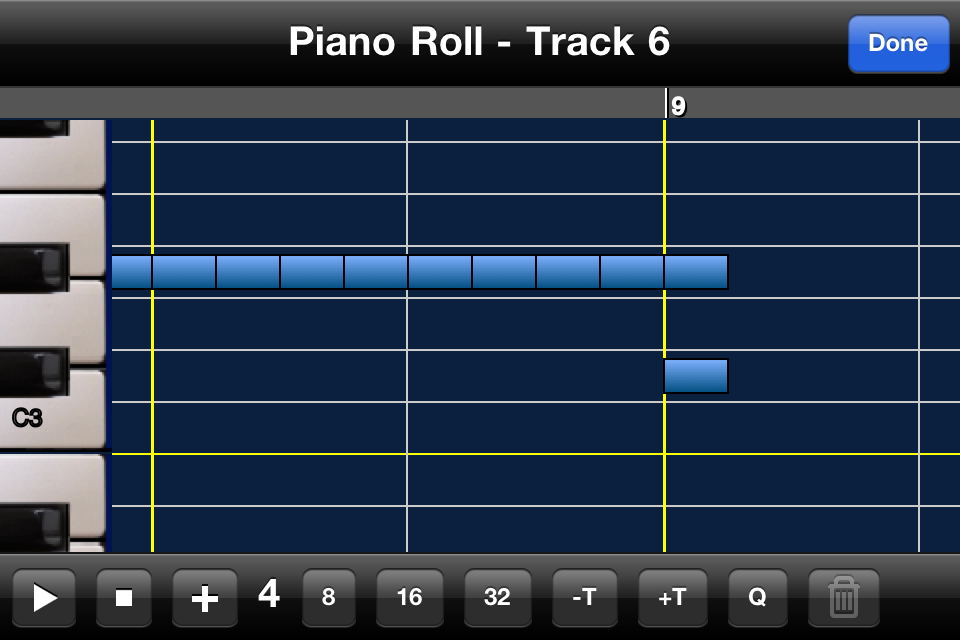
Buttons on this screen, from left to right, are:
- Play - Start song playback
- Stop - Stop song playback
- + - Add a new note
- 4/8/16/32 - The note duration for adding or quantizing (1/4, 1/8, 1/16
or 1/32)
- -T - Display the previous track
- +T - Display the next track
- Q - Quantize the notes by adjusting timing so that it falls exactly on
the chosen time interval (i.e. note duration).
- Trash - Deletes the selected note (this button is only active if a note
has been selected).
Basic functions are:
- Touch the graphical keyboard on the left edge of the panel to hear a
note at the pitch for any displayed position.
- Touch on a note to select it. The selected note is displayed in
orange, and may be dragged to a different pitch, position or resized to
change the duration.
- Touch anywhere else on the display to scroll
Adding a Note
The Piano Roll screen may be used to add new notes into the current song:
- Select a Note Duration (1/4, 1/8, 1/16 or 1/32)
- Touch the + button
- Now place the note into the song by touching the position where you'd
like it to be added
- Drag the note to the desired pitch, or resize it as required
Deleting a Note
- Select the note to be deleted, so that the note displays in orange
- Touch the "Trash" icon. The note is deleted.
Adjusting Note Timing (Quantization)
When adding notes, or editing a MIDI file that has been manually played from
a hardware MIDI device, note timings may not be precise. Use Quantization
to align the notes onto a precise timing interval:
- Use the Note Duration buttons to select a quantization value. The
start time of notes will be rounded to the nearest note of this value.
- Press the "Q" button to apply the quantization
- Observe that the note positions change to align with the note value
selected.
Note about Song Playback
Please note that the Piano Roll display does not update in real time as a
song is playing.